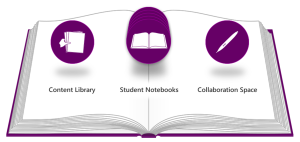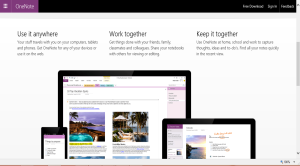BYOD training on TwT at Mamabolo primary Tuesday 9th December 2014 @11h00.
Educators around that area you are welcome. “mieexpert15”
Using OneNote to prepare lessons and OfficeMix to do the presentation
My resource pack on Social Sciences
Using the CAPS policy document I used OneNote to prepare Social Science planning for my Grade 5 Learners. Its really time saving and stays in the clouds forever. I no longer have hustles for lost document. So OneNote is a good tool to prepare a paperless classroom. If it is working for me it can definitely work for you. I am ready to assist those schools who are prepared to apply the 21st Century skills for the 21st Century child.
What is good about OneNote is that it can be accessed anytime; anywhere so U don’t have to worry about leaving your work at school or taking home a bunch of papers in your bag home and back to school again or even loosing them along the way home. It is within your reach at all times and you can share it with the people you want. It really convenient.
Attending the E2 Global Conference in Redmond Microsoft Campus
Attending the E2 Global Conference in Redmond Microsoft Campus
It was really a great honour to be part of the brave, courageous and leading group which gathered at the Microsoft campus. being there has taught me a lot of things and adventures. I really learned a lot from a whole lot of different teachers around the world. It is just a great inspiration, sharing our classroom expertise and coming up with new ideas to make this program alive year after year its an honour. Teachers are really innovative out there
MICROSOFT INNOVATIVE EXPERT EDUCATOR TIPS
MICROSOFT INNOVATIVE EXPERT EDUCATOR TIPS
MIEExpert 15 Tips on Office Mix, Sway and OnenNote
This is an attachment which can be viewed. I have addressed the three applications which is Office Mix, Sway as well as OneNote
Training Colleaques using Sway
This blog was created so as to assist fellow colleagues who cannot attend face to face workshops to start on the Online courses and achieve their badges.
Here is the link to the Sway: https://sway.com/4hjzvQJKVafft_9k
Lifeskills Project on Performing Arts for Grade 6 Learners
Lifeskills Project on Performing Arts for Grade 6 Learners
My Favourite Microsoft Tool to use in the Classroom
Microsoft is offering online coursess
Microsoft is offering teachers an opportunity to develop themselves through ICT.
1. Free tools to use in the classroom to enhance teaching through ICT
Free tools are downloaded to be used in the classroom even when you are offline
2. Online free courses for teacher development
a. Microsoft is offering 6 free Online Courses for educators
i. Teaching With Technology
ii. Teaching With Technology Basics
iii. 1st Century Learning Design
iv. Digital Literacy
v. Windows in the classroom
vi. Windows 8 in the classroom
3. In each course you will receive a digital certificate that will be generated automatically when you finish each course.
4. There is also Special Opportunities where you can access Information for school leaders. Blog post by Mokhudu Machaba”mieexpert15″